
Google Pay for business cards
Tap to pay with Google Pay™ using a compatible Android device when you add your business credit or debit card to Google Wallet™.
Get on board with a new way to pay
With Google PayTM, your phone is your new wallet. By adding eligible debit or credit cards to Google Wallet, you can quickly and securely shop in stores and make purchases in apps.
Google Pay works at millions of stores worldwide – anywhere you can make a contactless payment.
Google Pay is operated by Google, and supported by Westpac.
So why the big deal?
Easy access on your phone
Your phone is always with you. Now you can add your eligible cards, plus load your loyalty and gift cards to Google Wallet so they’ll be with you always too.
Pay faster and smarter
No need to take your cards out of your wallet - just use your phone to make purchases and scan your loyalty card at the checkout to collect points.
Accepted anywhere you’d use your card
Google Pay can be used wherever contactless payments are accepted. Just look for one of these symbols at checkout:

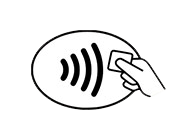
Westpac supports Google PayTM on Fitbit Device
Leave your wallet and phone at home, now you can use Google PayTM on your Fitbit device. Simply set up Google Wallet in the Fitbit app to continue making contactless payments using your Fitbit device.
How do I set up Google Wallet on my Fitbit device?
What you need to get started
1. Your Westpac Cards
Google Pay is available for your eligible Westpac debit and credit cards.
Quick Tip: When adding your card details to your Google Pay, make sure that it is exactly the same as it appears on your plastic card.
2. Security Code
To verify the cards you are adding, the mobile phone you use for your Google Pay needs to be registered for a Westpac Protect™ Security Code using an Australian mobile phone number.
3. A compatible smart device
Google Pay is available on compatible Android phones with Near Field Communications (NFC) technology.
4. Online Banking
You need to be registered for Westpac Online Banking, and have the latest version of the Westpac App installed.
Via Google Pay on your phone
- Download the ‘Google Pay’ app from the Google Play store
- Open the Google Pay app and follow the setup instructions.
Via the Westpac App on your phone
- Sign into the Westpac App and search Google Pay in the smart search bar
- Tap Add to Google Pay, then swipe to select the card you want
- Tap Add to Google Wallet and follow the prompts.
How to get the app
- Open the Google Wallet app
- At the bottom, tap Add to Wallet
- Tap Payment card
- Tap New credit or debit card
- Follow the prompts
Frequently ask questions
Transactions using Google Pay are secure as Google keeps all payment information on secure servers. Your full card details are never stored on your phone or shared with merchants when you use Google Pay. Merchants are only provided with your Virtual Account Number.
When Google Pay is used for transactions a confirmation appears in the app which can assist you to detect suspicious activity sooner. This alert contains where the transaction occurred along with the merchant’s name and the amount of the payment or refund.
If you misplace your phone you can use Android Device Manager to either lock your device or perform a remote factory reset to prevent further Google Pay transactions being processed.
The following Mastercard® products are eligible for Google Pay:
- Altitude Black Mastercard
- Altitude Black World Mastercard
- Altitude Black World Qantas Mastercard
- Altitude Black Qantas Mastercard
- Altitude Black Velocity Mastercard
- Altitude Business Gold Mastercard
- Altitude Business Gold Qantas Mastercard
- Altitude Business Platinum Mastercard
- Altitude Business Platinum Qantas Mastercard
- Altitude Platinum Mastercard
- Altitude Platinum Qantas Mastercard
- Altitude Platinum Velocity Mastercard
- Westpac Business Debit Card
- BusinessChoice Rewards Mastercard
- BusinessChoice Everyday Mastercard
- Earth Black World Mastercard
- Earth Platinum Plus Mastercard
- Earth Platinum Mastercard
- Low Fee Mastercard
- Low Fee Platinum Mastercard
- Low Rate Mastercard (except for cards starting with 51632010)
- Westpac Corporate Mastercard
- Westpac Debit Mastercard
- Westpac Flex Mastercard
- Westpac Lite Mastercard
- Westpac PartPay Mastercard
- Westpac Purchasing Mastercard
- Westpac Worldwide Wallet Mastercard
The following Visa products are eligible for Google Pay:
- Westpac Corporate Visa Card
- Westpac Purchasing Visa Card
At this time Handy cards are not supported.
Yes, you can use Google Pay as a backup. If you have reported your physical card lost or stolen, your replacement card details will be automatically updated in Google Pay and you can continue to make transactions without the need to activate your replacement card. If you have placed a temporary lock on your card, it will also be temporarily locked in Google Pay and you will not be able to transact with that card using your device.
To successfully add a card to Google Pay you will need to ensure that:
- you have a compatible Android device
- you have an eligible Westpac Debit or credit card which has been activated
- you have registered for Online Banking and for SMS Protect using an Australian mobile phone number
- the name you have entered in the Google Pay app is an exact match to the name displayed on your Digital Card in the Westpac App, or on your physical card, i.e. if a first name, middle name and surname are displayed on the physical card, all three must be entered in the app, to ensure you can successfully add a card.
To use Google Pay, your device must be running on Android 5.0 (Lollipop) or higher, and support near-field communication (NFC) and host card emulation (HCE) technology. NFC and HCE are both required for Google Pay to work for in store transactions. Check the Google Pay Help Centre for more information as Google may from time to time make changes to the operating system and device requirements.
Things you should know
Internet connection may be needed to make purchases using Google Pay and normal mobile data charges apply.
Android, Google Play and the Google Play logo are trademarks of Google LLC.
Google Pay is a trademark of Google LLC.
Mastercard, PayPass and the Mastercard Brand Mark are registered trademarks of Mastercard International Incorporated.
© Westpac Banking Corporation ABN 33 007 457 141 AFSL and Australian credit licence 233714.