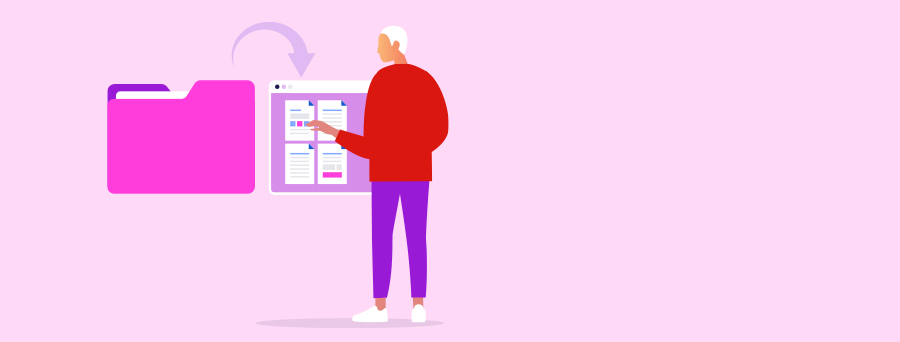
Export Transaction Lists, Payees, and Accounts Online
Download business transactions, payees, payee groups, and accounts to export to your accounting software.
Export my business transaction history
In the Westpac App
Before trying these instructions make sure you update to the latest version of the app.
- Tap on the Smart Search bar and type Recent transactions, tap Download recent transactions
- Select an account and Transaction period, then tap Download
In Online Banking
- Go to Overview and select Exports and reports
- In the Transactions section, select Export
- Choose a date range, select account(s) and choose a file format and date format, then select Export
Tip: Did you know you can automatically send your transaction details to your accounting software using bank feeds? Learn how to connect bank feeds.
Export my payees
In Online Banking
- Go to Overview and select Exports and reports
- In the Payees section, select Export. You can select all payees or only some of them.
Tip: Payee information can be exported as a .CSV file only.
Export a list of accounts and payee groups
In Online Banking
- Go to Overview and select Exports and Reports
- In the Accounts and Groups section, select Export for a CSV file or Report for a PDF or DOC
- Enter the date range or select a preset range
- Select the account(s) then select Export.
Tip 1: If you don't select any accounts, the file will automatically export all your accounts. If you'd like to select multiple accounts, select the select multiple account option and choose the accounts you'd like to export.
Tip 2: The file format you need will depend on your accounting software package. QBO and OFX formats are only available when you select one account to export.
Frequently asked questions
- Take more control of your cash flow by having better visibility of your finances
- Choose from 4 different file types in Online Banking available from a desktop – CSV, QBO, QIF or OFX
- The file type you choose will depend on the accounting software you are using
- Upload files into your accounting software.
Your payee list is comprised of the recipients you have saved in Online Banking. When making a payment you can select from previously saved recipients in your payee list to avoid filling in their payment details each time you pay them. You can export your payees to a CSV file to then import into your accounting software or another Online Banking platform.
Exporting a list of accounts will give you a snapshot of your accounts for a specified date range. It could also help with reconciling your accounts at tax time.
Yes. The steps used to export transaction lists, payees and accounts is the same for both business and personal customers using the Westpac App or Online Banking.