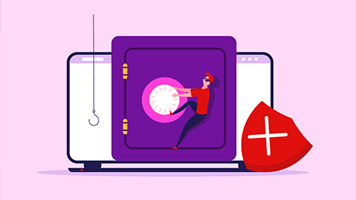Latest Scams & Alerts

Latest scams and alerts
We're working all the time to better safeguard your financial and personal information.
To help better protect you against scams, this page will provide information on some of the scams around at the moment.

March 2025 – Impersonation Scams
Be alert to scams during severe weather events
Scammers often attempt to take advantage of severe weather events such as ex-Tropical Cyclone Alfred, or other topical situations to lure you into believing their requests via email, SMS, social media messages or phone calls are genuine. These are all an attempt to steal your personal and financial information.
They pretend to offer financial aid, or exploit the generosity of members of the public wanting to make a donation, to those in impacted areas.
If you’re contacted by us, even our Fraud team, we will never ask you to complete any of the following actions:
- Share your Online Banking Password
- Share an Online Banking Security Code (sent via SMS, displayed on a Token or from Security Code via the App)
- Ask you to install software that allows us to connect to your device
- Sign into your Online Banking with remote access software on your device.
It’s likely a scam caller if you are asked to share your Online Banking Passwords, Security Codes or PINs.
Remember - If you have received an email, SMS, phone call or other request that you have identified as potentially fraudulent or a scam, it’s always a good idea to report this through to us, before deleting it from your inbox and deleted items, or your device.
Forward a copy to hoax@westpac.com.au or 0497 132 032.
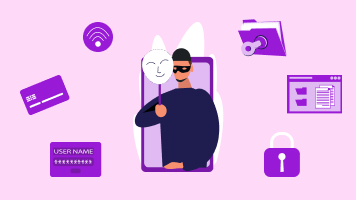
October 2024 – Impersonation Scams
Be alert to scam calls impersonating Westpac
Scammers often attempt to take advantage of bank outages, natural disasters and other topical situations to lure you into believing their calls are genuine, in an attempt to steal your personal and financial information.
If you’re contacted by us, even our Fraud team, we will never ask you to complete any of the following actions:
- Share your Online Banking Password
- Share an Online Banking Security Code (sent via SMS, displayed on a Token or from Security Code via the App)
- Ask you to install software that allows us to connect to your device
- Sign into your Online Banking with remote access software on your device.
It’s likely a scam caller if you are asked to share your Online Banking Passwords, Security Codes or PINs.
Remember - If you have received an email, SMS, phone call or other request that you have identified as potentially fraudulent or a scam, it’s always a good idea to report this through to us, before deleting it from your inbox and deleted items, or your device.
Forward a copy to hoax@westpac.com.au or 0497 132 032.
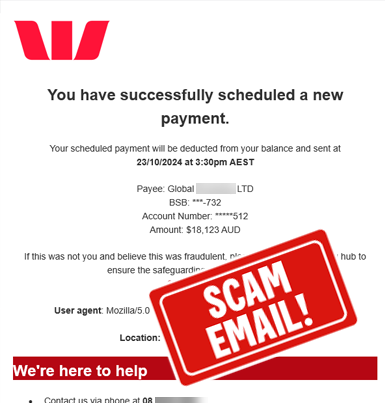
October 2024 - Email Scams
This scam email, claiming to be from Westpac, states a new payment has been made. The email contains falsified payment details, to encourage you to call the number included within the email.
Do not call the number contained in the email.
If you call the phone number, it may impersonate similar hold music or voice overs of those heard on the legitimate Westpac phone numbers.
Once you speak with an operator, they may request you download software to access your device. Common remote access software applications include Anydesk, Team Viewer or Zoho, but there are also many others.
After downloading the software, their connection name may impersonate Westpac. If you establish a connection with this third party, it allows them the ability to remotely control your device - indicators of an active session includes your mouse moving or browsers opening without you performing this function.
Remember, Westpac will never ask to connect to your device through remote access software. It will be highly likely you are engaging in a scam if you do so.
Remember - If you have received an email, SMS, phone number or a request that you have identified as potentially fraudulent or a scam account related to Westpac, it’s always a good idea to report this through to us, before deleting it from your inbox and deleted items, or your device.
Forward a copy to hoax@westpac.com.au or 0497 132 032.

October 2024 - Impersonation Scams
Be alert to fake Westpac websites with Remote Access Software
This fake website, visually, uses images and colours that may seem consistent with those you see on our genuine Westpac website, however it is not legitimate. The information on this site contains links to software, such as Anydesk or Team Viewer, that can allow a third party to remotely access your device.
Remember, the real Westpac website is westpac.com.au. There are no other versions of this domain name.
A domain name is like a street address for the internet - if you use the wrong address, you will not be visiting the right place (or in this case, website).
After downloading the software, the third party who directed you to this phishing website will then request access to your device. Their connection name may even impersonate Westpac. The application is a form of remote access software. When a user establishes a connection with a third party, it allows them the ability to remotely control your device - indicators of an active session includes your mouse moving or browsers opening without you performing this function.
NEVER download remote access software and share access to your Online Banking.
Remember - If you have received an email, SMS, phone number or a request that you have identified as potentially fraudulent or a scam account related to Westpac, it’s always a good idea to report this through to us, before deleting it from your inbox and deleted items, or your device.
Forward a copy to hoax@westpac.com.au or 0497 132 032.