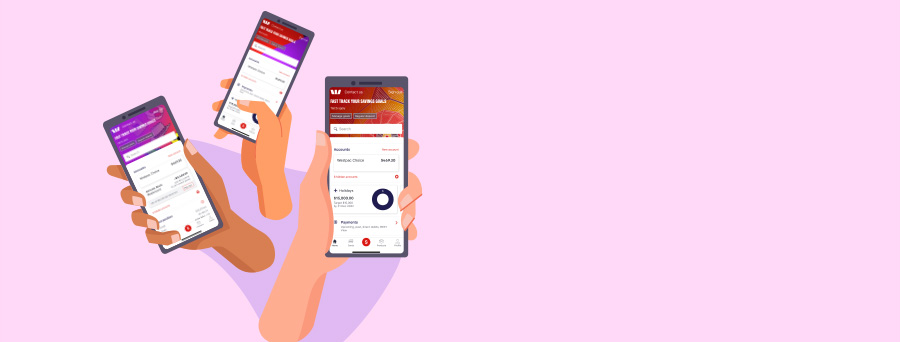
Customise your home screen on the Westpac App
Show what you want
Everyone banks differently. Customise your home screen by showing, hiding and reordering the features below. Better control and visibility of your money in the palm of your hands.
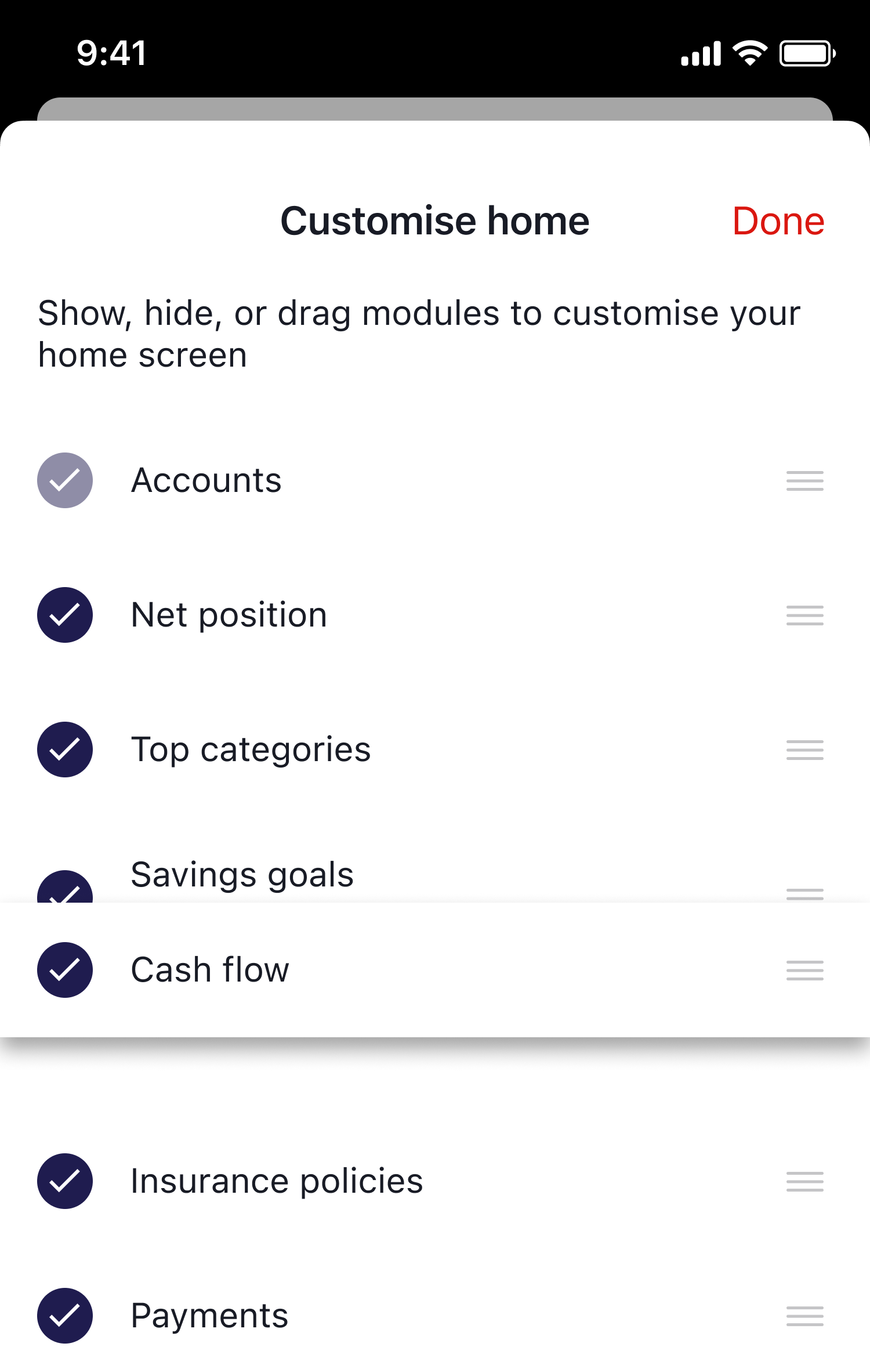
What can I customise?
Track trends in your cash flow
Compare and track your income vs expenses to help you budget from month to month
Compare spend across categories or Budget Planner
Tag expenses to better understand your spending and help spot where you could save
Payments
Surprised by the number left in your bank account? Tracking your income vs expenses can help you plan for costlier months or those with extra cash ripe for saving
Bills calendar or Savings finder
View upcoming bills or spot places to save money on subscriptions and regular bills
Savings goals (for Westpac Life accounts)
Track your progress on things that matter. Whether you’re saving for a home deposit or holiday, you’re in control
Insurance policies
View your policies, make claims and more
Approvals
Check business payments waiting approval
Account totals
View the balance of all your accounts
How can I hide my accounts?
You can’t remove your accounts section completely, but you can choose to hide certain accounts.
How to customise your home screen?
- Scroll to the bottom of the home tab
- Tap Customise home
- Choose modules you want to see (indicated by a tick)
- Drag and drop modules to reorder
Download the Westpac App
Bank while life's happening with the Westpac App. With security features like fingerprint ID and Westpac Protect™ Online Banking Security Guarantee, you can bank with confidence.
You may find these useful
Things you should know
Read the Westpac Online Banking Terms and Conditions (PDF 1MB) at westpac.com.au before making a decision and consider whether the product is right for you.
Savings Goals: Both an account holder and an authorised user can use the Savings Goals feature, including to view, add, edit and delete the savings goals on a Westpac Life account.
Westpac’s Online Banking Security Guarantee - If your Westpac account is compromised due to Online fraud, we guarantee to repay any missing funds, provided you complied with our Online Banking Terms and Conditions. This includes keeping your sign-in details (including passwords, Westpac Protect™ Security codes) private, not participating in the unauthorised transaction, and immediately notifying us when you suspect an unauthorised transaction or potential fraud on your accounts.
iPhone, iPad, iPod touch and Apple Watch are trademarks of Apple Inc., registered in the U.S. and other countries. App Store is a Service mark of Apple Inc.
Android, Google Play and the Google Play logo are trademarks of Google LLC.

