
Never Miss A Celebration With A Digital Gift
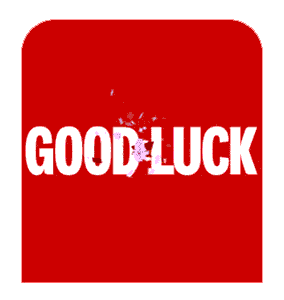
How does it work?
Make a payment to anyone with an Australian bank or financial institution account using PayID or their BSB and Account Number in the Westpac App:
- They’ll receive it almost instantly if their financial institution uses Osko®
- Send a digital card with the money using email or SMS
- Choose a fun design with an animated message
A gift with a message for every occasion
How do I send a Digital Gift?
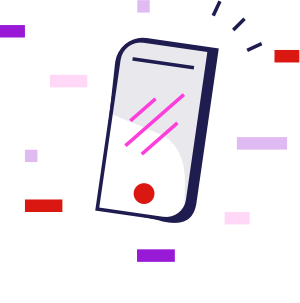
In the Westpac App
Make sure you update to the latest version of the app.
- Search for Gift a card
- Choose your card or animated image
- Enter the payee's details
- Share your gift message from the payment confirmed screen using the options provided.
Tip: If you’re sending a Digital Gift for the first time, you’ll be able to add a new payee when you enter your payment details in step 4. You can add a payee using their BSB and Account Number, or you can use their PayID if they have one.
Frequently asked questions
A PayID is a unique, easy-to-remember identifier linked to an eligible account. Payments can be made to the following PayID types: mobile number, email address, ABN (which includes ACN, ARBN and ARSN), phone number and Organisation ID.
When making a payment to a PayID, the registered PayID name will be displayed before confirming the payment, so you can verify it's the right person.
PayID payments between participating banks are made in real time, so you pay and get paid fast.1
Things you should know
Read the Westpac Online Banking Terms and Conditions (PDF 1MB) at westpac.com.au before making a decision and consider whether the product is right for you.
1. Fast or real-time payments are sent and received using Osko by BPAY® and can be addressed to either a PayID or a BSB and account number. Real-time payments require both the payer and payee to have Osko enabled accounts. Payments may take longer in some instances, such as where there is a technical interruption to the service, there is a payment to a first time payee or when the payment is caught for additional security screening.
Personal customers can send and receive fast Osko payments to and from participating financial institutions with an eligible account (i.e. a personal transaction account).
The PayID types available to you may vary depending on your customer profile. If you register your mobile as a PayID, it needs to be the same as your SMS Protect CodeTM.
When your PayID is registered, your details (including your name) will be available to people who use the service and enter your mobile phone PayID.
Westpac Mobile Banking applications are only available for use by Westpac Australia customers. Internet connection is needed to access Westpac Online Banking and the Westpac App. Normal mobile data charges apply.
iPhone, iPad, iPod touch and Apple Watch are trademarks of Apple Inc., registered in the U.S. and other countries. App Store is a Service mark of Apple Inc.
Android, Google Play and the Google Play logo are trademarks of Google LLC.
BPAY® and Osko® are registered trademarks of BPAY Pty Ltd ABN 69 079 137 518.





