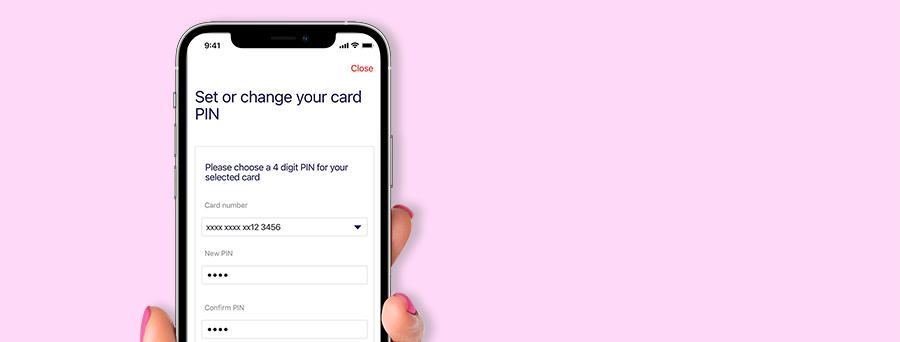
Change your card PIN
How do I change my card PIN?
Before you start make sure you are registered for Online Banking and Westpac Protect™ Security Code. Then Activate your new card.
In the Westpac App
- Search PIN in the Westpac App
- Follow the prompts to change or set your PIN number
In Online Banking
- Go to Service > Services > Card services
- Select Set or change PIN and follow the prompts
Which cards can be changed online?
Credit, debit or Handycard: set your PIN online when activating a new card or change your existing PIN anytime.
When would I need to set or change my card PIN?
Activating a new card
When you receive your new credit or debit card, you’ll need to set your PIN after activating the card.
Maintain account security
If you’ve accidentally shared your PIN or the linked account has been compromised, consider changing your PIN.
Forgot your PIN
If you haven’t used your card in a while and you’ve forgotten your PIN, you can change your PIN online anytime.
For peace of mind
To enhance the security of your card, updating your PIN more regularly may be a wise strategy.
Digital Card and dynamic CVC
It's a digital version of your card, instantly available 24/7 in the Cards Hub. Use it to shop online and pay bills with the added security of a dynamic CVC that updates every 24 hours.
Westpac Protect™ Online Banking Security Guarantee
If your Westpac account is compromised due to Online Banking fraud, we guarantee to repay any missing funds, provided you complied with our Online Banking Terms and Conditions.

Things you should know
Read the Westpac Online Banking Terms and Conditions (PDF 1MB) at westpac.com.au before making a decision and consider whether the product is right for you.
Deposit Accounts for Personal & SMSF customers Terms and Conditions (PDF 712KB)
Westpac Mobile Banking applications are only available for use by Westpac Australia customers. Internet connection is needed to access Westpac Online Banking and the Westpac App. Normal mobile data charges apply.
Westpac’s Online Banking Security Guarantee - If your Westpac account is compromised due to Online fraud, we guarantee to repay any missing funds, provided you complied with our Online Banking Terms and Conditions. This includes keeping your sign-in details (including passwords, Westpac Protect™ Security codes) private, not participating in the unauthorised transaction, and immediately notifying us when you suspect an unauthorised transaction or potential fraud on your accounts.
Apple, the Apple logo and iPhone are trademarks of Apple Inc., registered in the U.S. and other countries. App Store is a service mark of Apple Inc.
Android, Google Play and the Google Play logo are trademarks of Google LLC.
Mastercard is a registered trademark, and the circles design is a trademark of Mastercard International Incorporated.

