
Quick access to your Proof of balance and Recent transactions
What is a proof of balance and recent transactions?
Whether you're applying for a home loan or government support, chances are you’ll need to provide documents that confirm your account balance or transactions.
Proof of balance is a statement showing your current account balance.
Recent transactions is a report showing your transactions for a specific time. You can choose 30, 90, 120 days or a custom date range (up to a year).
Both documents include your
- Name and address
- Account number
- Current balance
- Current date
- PDF formatting on Westpac letterhead

Convenient
View and download your proof of balance and recent transactions report anywhere, anytime.

More secure

Near real-time
Get the most recent documentation with your account data updated almost in real-time.
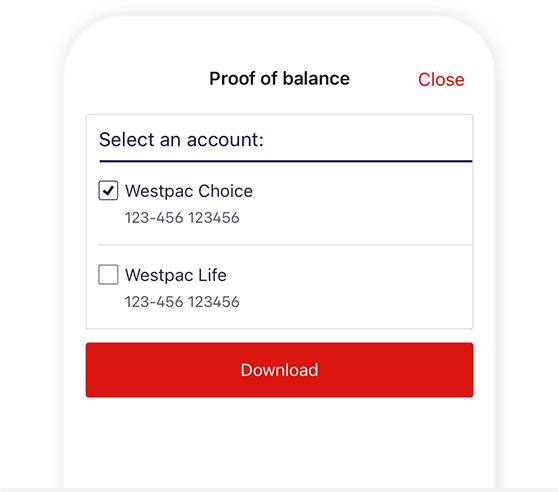
When to use a proof of balance?
Examples include:
Applying for a home loan
Showing proof of your savings when you apply for a home loan.
Confirming details with Centrelink
Showing proof of your current account balance for your Centrelink application.
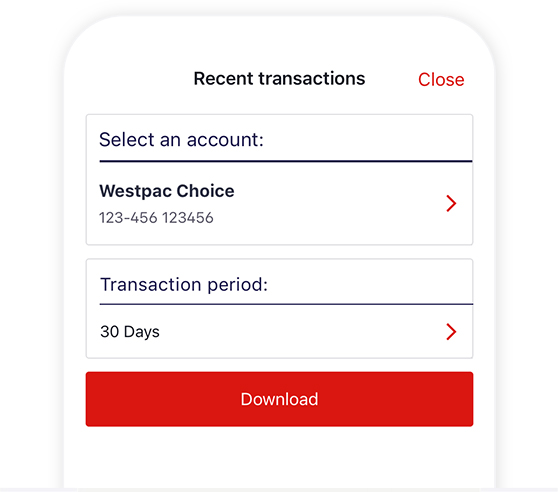
When to use your recent transactions?
Examples include:
Applying for a credit card
Demonstrating how you manage repayments through your transaction history.
Completing your tax return
Documenting any interest earned or expenses from the past financial year.
How to download your proof of balance report
In the Westpac App
Make sure you update to the latest version of the app.
- Search Proof of balance in the Smart Search bar
- Select the account and tap Download
In Online Banking
- Go to Overview > Proof of balance and transactions
- Choose an account and select Create report
How to download your recent transactions report
In the Westpac App
Make sure you update to the latest version of the app.
- Search Download recent transactions in the Smart Search bar
- Select the account and Transaction period – 30, 90, 120 days or select Other and enter the date range for up to one year of account history
- Tap Download
In Online Banking
- Go to Overview > Proof of balance and transactions
- Choose an account and date range and select Create report
Things you should know
Read the Westpac Online Banking Terms and Conditions (PDF 620KB) at westpac.com.au before making a decision and consider whether the product is right for you.
Westpac Mobile Banking applications are only available for use by Westpac Australia customers. Internet connection is needed to access Westpac Online Banking and the Westpac App. Normal mobile data charges apply.
Apple, the Apple logo, iPhone and iPad are trademarks of Apple Inc., registered in the U.S. and other countries. App Store is a service mark of Apple Inc.
Android, Google Play and the Google Play logo are trademarks of Google LLC.
This information is general in nature and has been prepared without taking your objectives, needs and overall financial situation into account. For this reason, you should consider the appropriateness for the information to your own circumstances and, if necessary, seek appropriate professional advice.

